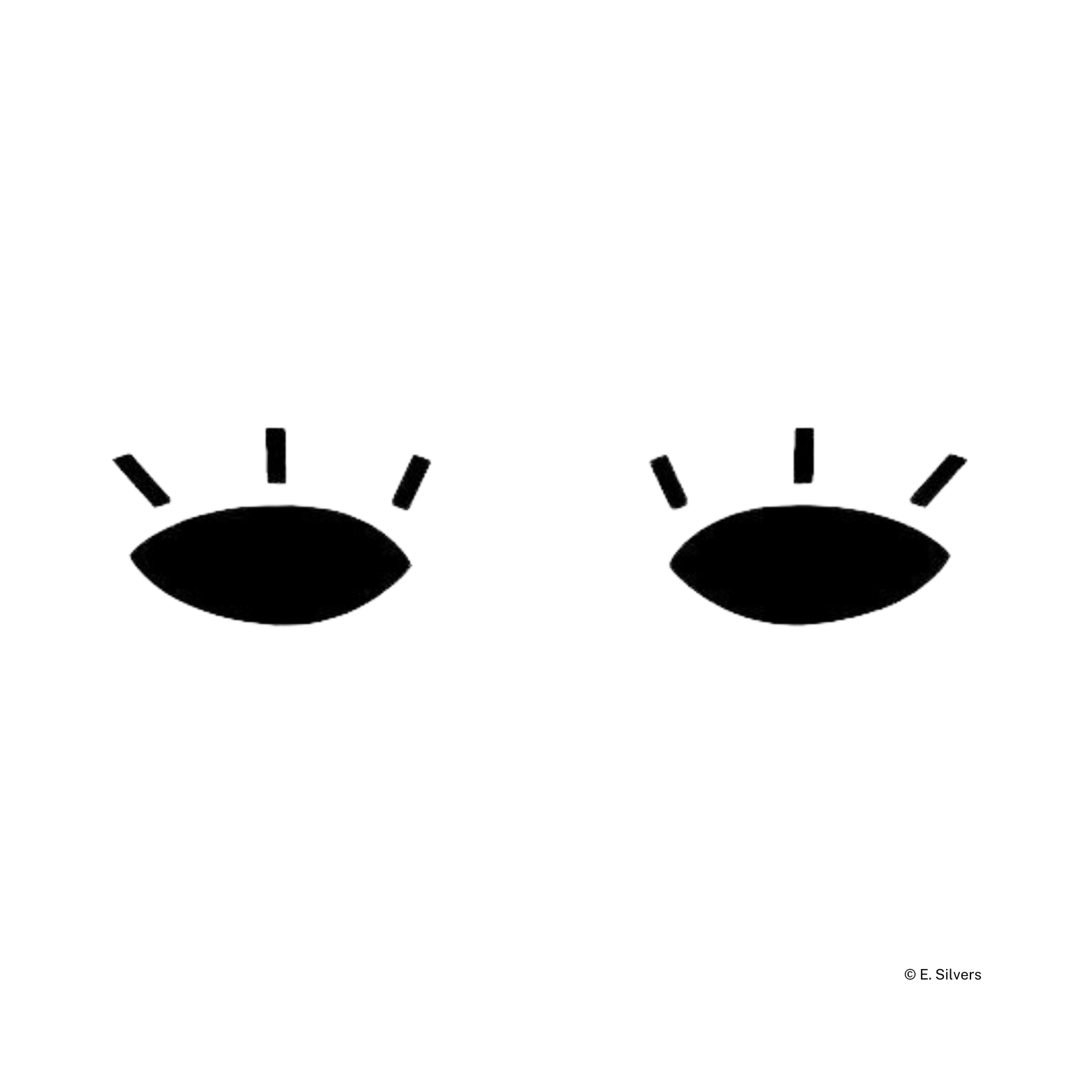1. Keep it short and simple, BUT smart.
Thank you for reading this post, don't forget to subscribe!Don’t make sentences too tiresome to read. Fancy words mean nothing if they aren’t understood. You don’t look any more “educated,” either. Using simple words allows you to be straight-to-the-point, and avoid sounding “preachy.” If you want to translate to most readers, keep your article at a high-school reading level.
Remember sentences have rhythm through punctuation. As writers, we use punctuation as our trident. Punctuation instructs the reader when to speed up, slow down, or when to pause. It paints the text with feeling and tone. It influences the reader’s thoughts.
You can use different lengths of sentences to create a rhythm. Try only using 3-4 sentences per paragraph to keep it simple. Breaks (enter key) in between paragraphs are also great ways to create space to breathe in your writing.
2. Tell a story. Engage your reader.
Human beings love stories. We’ve been telling each other tall tales for centuries. Even every day conversations and gossip between friends and family members contain mostly stories. Stories, in whatever form, seem to hold our attention.
Speak to your reader’s personal side by including a real-life story. This could be from a news report, an interview, or a friend. You could even include a true story from your own life. People like hearing about other people’s lives. It keeps them engaged and interested. Reality TV should tell you that much.
3. Go full circle.
Like storytelling, articles should always have a beginning, a “climax,” and an end. You can’t start on one topic and then end on another, or never say your message. It’s confusing—sometimes even seen as wishy-washy. Your reader probably won’t continue reading, or see you as a professional. If the author can’t clearly explain something, how is the reader supposed to know?
After your introduction and main body of text, re-present your message in a summarized form in your conclusion. This means going “full circle” on all your ideas and important mentions. Briefly summarize what the article was about, the point, and your message.
The reader should be able to read this alone and be able to understand your article without ever needing to read it. At times, this can also be the case for the subtitles. We talk about this below.
4. Titles and subtitles stand out first.
Choose your titles and subtitles wisely. They should always be on the topic of your article, or be a good “draw” to it such as a question. Titles are usually much larger than the rest of the text, and bolded. Subtitles may be italic or bolded as well. You don’t always have to include a subtitle. However, folks like having a little 1 or 2 sentence “summary” of the article to be there. It works as a hook to draw them in.
5. Invest time in finding good images.
Almost all content articles have an image or two—or at least, they should. An image is a crucial key to explaining your overall message. It helps give “feeling” to your article.
You may choose a darker image to represent hard times, or a more natural picture to convey a resolution. The mood gives the reader a preview into what frame of mind the article was written in and what stance the author took.
You can find royalty-free and commercial-use images on Pixabay and UnSplash. They offer a bunch of good quality images for free. Keep in mind that some images have terms of use so make sure that you read what the description says before using them. It’s fast to check.
You can also use info-graphics to represent your message, if needed. Polls, charts, and statistical graphs are good visual aids.
Secondly, you don’t want search engines like Google dodging your site because of your large image sizes. Quality and image size are important for your reader’s experience, but also search engines.
Google wants the lowest image size possible to ensure faster loading times. The user wants the highest quality image possible—which usually means the larger file size. The goal with online articles images—or anywhere online for that matter—is to find the ideal formatting between the lowest file size possible and the highest quality possible.
You can edit and format your images with any of the programs below: